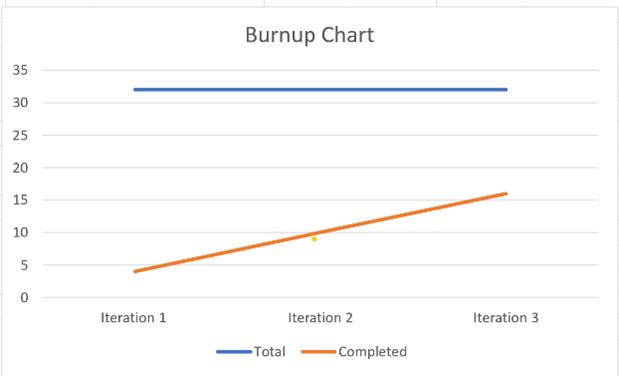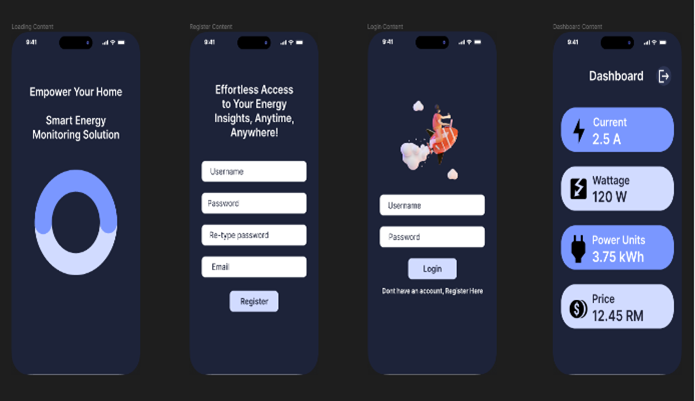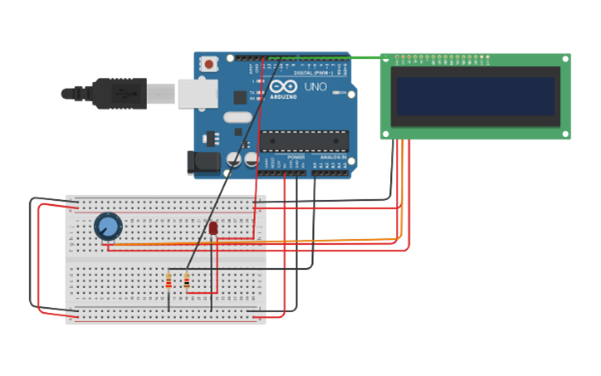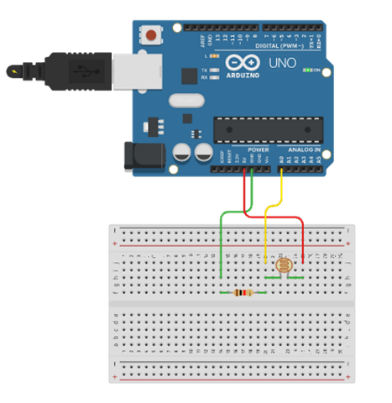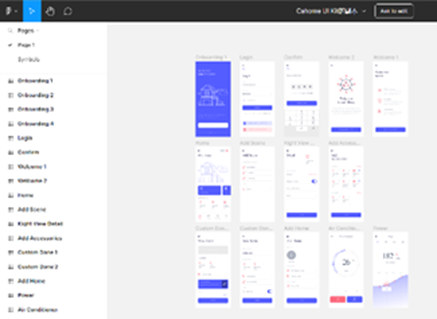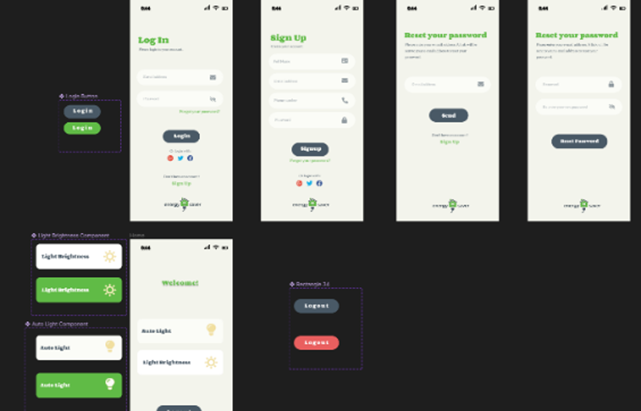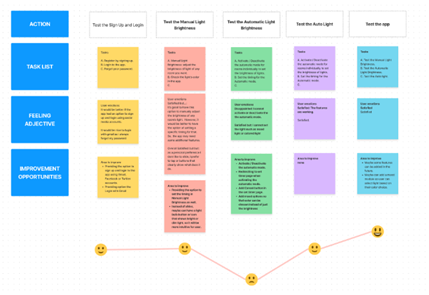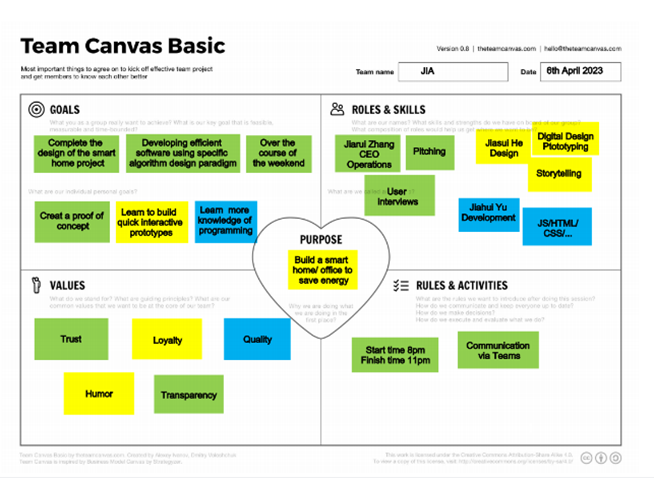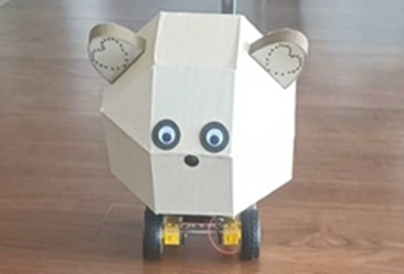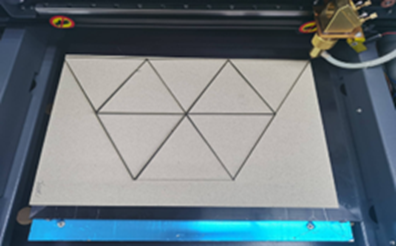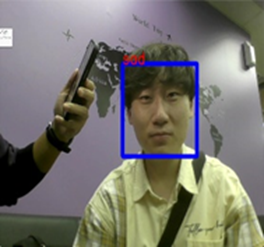Description of the course
The course covers advanced topics related to the human cognition, psychology, software engineering formal methods principles, and models and techniques to represent user and interactive environment. Course work is based on agile and lean user experience (UX) methodologies taking into consideration universal accessibility for different range of users such as novice to experts, children to elderly, and individuals with disabilities. Project design and implementation in the context of course work involves web UX, mobile UX, and other intelligent systems. Design and implementation concepts go beyond user interfaces to include sensors, controls, autonomous vehicles, ubiquitous computing in the context of IoT, social data analytics, and visualization. Interactive input may involve gestures, voice, eye movement, and facial expressions. Evaluation of the implemented human-interactive system uses techniques such as expert review, heuristics, usability testing, acceptance test, survey, active observation, or control environments. Factors that influence UX evaluation are related to ethical, societal, and cultural as well as usability goals.
Description of the participants
Participants are full-time students in the Program of Master of Software Engineering with a focus on Software Technology at the University of Malaya. A total of 9 students attended the course in semester 2 of academic year 2022 – 2023.
Description of gamified design thinking activities
Project-based activities were deployed throughout the course. Two projects were implemented, project 1 and project2.
The objective of project 1 was to:
- Design and develop smart home system to save energy with the emphasize of universal accessibility.
- Use the UX design cycle and design thinking elements through the agile scrum methodology.
Students worked in teams of 2 individuals, following the weekly timeline described below:
- Presented results of the discovery step.
- Presented results of the ideation step.
- Presented results of the prototyping step.
- Designed and developed a smart home system.
- Documented work on the ICT-INOV digital learning platform.
- Created a shared GitHub® account of the project that contains all information.
- Submitted the project implementation report.
The objective of project 2 was to:
- To identify the problems for people with anxiety and how robotic companionship may be a solution to the mental health issue.
- To design and create a simple DIY Robot that can provide companionship to individuals with anxiety.
The entire class body worked as one team to:
- Create a functional DIY robot that can provide companionship to individuals with anxiety. The robot should be able to take simple voice and image input, use machine learning and image recognition algorithms, and make simple movements based on certain conditions. The robot should be able to learn from the user’s interactions and adapt its responses over time.
- Use the ICT-INOV platform to record the progress of the project.
- Create a shared GitHub® account of the project that contains all information.
- Write a project implementation report.
Students were asked to execute the project using agile scrum UX methodology, in which the design thinking steps of empathy, definition, ideation, design, prototyping, and testing were integrated. Specifically:
Step 1. Empathy and definition.
Students performed software requirements elicitation and analysis.
Step 2. Ideation.
Students sketched and structured the idea of how to design a mobile application.
Step 3. Design.
Students performed the conceptual design and wireframing of the user interface.
Step 4. Data processing and cleaning.
Students ensured that data was formatted and cleaned in a way that is suitable for visualization.
Step 5. Visualization.
Students analyzed and selected the most appropriate visualization techniques for each of the different goals of data visualization.
Step 6. User interface design.
Based on previous results, students designed an intuitive interface that allows users to easily upload and visualize their data.
Step 7. Prototyping.
Students coded and programmed a mobile application using a suitable programming language and platform.
Step 8. Testing and refinement.
Students tested the application to identify bugs and issues. They refined the application to improve performance and user experience.
Students followed the weekly timeline presented below:
- Presented the project description and planning. Worked on empathy and definition steps. Created a group collaboration contract among team members.
- Presented the planning, empathy, and definition step results. Worked on ideation and design steps.
- Presented the ideation and design step results. Worked on prototyping (3 weeks).
- Presented prototyping step results. Tested the prototype.
- Delivered final presentation.
- Submitted project implementation report.