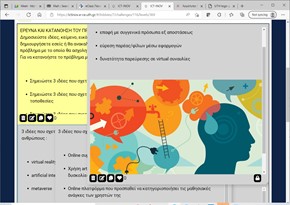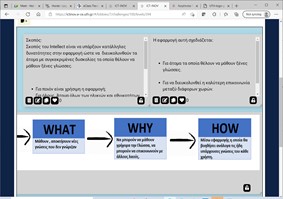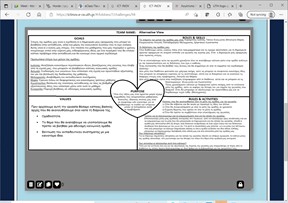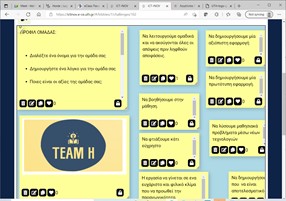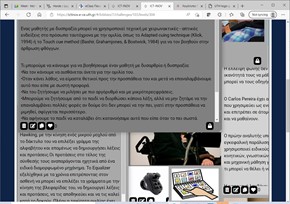Course description

The course focuses on the use of technology as an educational instrument in settings of lifelong learning that are tailored to the requirements of certain groups such as school pupils, higher education students, adult learners, vocational learners, and professionals. The course examines both classic and developing modes of instruction, such as collaborative learning, explorative learning, active learning, mobile learning, problem-based learning, project-based learning, active learning, and game-based learning. The course addresses on how technology, particularly information technology, might be used in conjunction with innovative pedagogies to improve learning processes and experiences in formal, informal, and non-formal settings. Additionally, the course focuses on how technology, in conjunction with pedagogical methods, may aid in the development of fundamental soft skills desirable in industry, such as analytical thinking, critical thinking, entrepreneurial thinking, problem solving, collaboration capacity, ability to work independently and in groups, communication ability (both oral and written), and more.
As a result of the ICT-INOV project, the course has been updated to include design thinking principles. Students deploy design thinking to introduce innovation solutions that integrate emerging pedagogies and technology, addressing more effectively the needs of target users.
Participants
The course is an elective in the 3rd year of studies at the Department of Electrical and Computer Engineering of the University of Thessaly.
The ICT-INOV methodology was deployed in the 2021 – 2022 academic year. A total of 125 undergraduate students in the Department of Electrical and Computer Engineering of the University of Thessaly were engaged in the course. The students are in their 3rd, 4th, or 5th year of studies. ICT-INOV will be further deployed in the following academic years, reaching additional groups of students.
Gamified design thinking activities
A learning activity based on design thinking was specifically designed for the course. The objective of the learning activity was to challenge students to design a digital learning service or product that enriches educational experiences for a target group of their choice. For example, to support the development of mathematical skills, to promote mobile learning, to foster programming skills, to develop critical thinking, or other. The activity is directly in line with course objectives, which are integrate emerging pedagogies with state-of-the-art ICT for better addressing specific educational goals in broad learning contexts.
Students worked in groups of up to 6 individuals. The ICT-INOV educational platform provides instructors with flexibility on structuring learning activities based on well-accepted design thinking steps. The activity was structured as follows:
Step 1: Team building
Students were encouraged to select a team name a logo for team building purposes. This activity provides teams with a sense of identify and affiliation. It also helps them express their interest and goals. In addition, students were asked to fill-in a Team Basic Canvas, which is available through Creative Commons licenses. The canvas encourages each team to discuss team objectives, roles and skills, values, rules of collaboration, and purpose.
Step 2: Understanding the problem
Team members were encouraged to research how ICT can enrich educational experiences, which is the general theme of the proposed activity. They were asked to research and post ideas related to technology and people, technology and places, and technology and feelings.
Step 3: Understanding users
Students were provided with tools for discovering and document actual, as opposed to perceived, user needs. This included recommendations on structuring interviews and documenting results. It further included designing a «user persona», namely describing a characteristic user by considering what the user thinks and feels, sees and hears in her environment, says and does, fears, and must gain.
Step 4: Point of view
Students were challenged to redefine their original problem, considering the results of their research in the previous steps, which helped them develop an understanding of the problem from the user’s point of view.
Step 5: Brainstorming and design
Students were challenged to research the internet and describe the problem using images, texts, and videos. They were further encouraged to post as many ideas as possible towards the solution. Students collaborated with their team members to design and post on the ICT-INOV platform their proposed solutions.
Students deployed the ICT-INOV educational platform for posting their projects before they presented their solutions to the entire class. Some of the ideas that team chose to elaborate on include:
- Little programmers. Everyone has the right to education, and learning is valuable to all. The solution exposes young learners to algorithmic thinking and programming through visual tutorials, adaptable difficulty levels, challenges, unlocking of additional levels, personalization of content, and open access.
- Supporting students with attention deficit. Design an on-line platform through users will fill-in a questionnaire on their needs and stay in touch with experts that support them in the learning process through personalized training sessions.
- Supporting individuals that face learning difficulties. Design a software application that helps users research information and build knowledge through an engaging, safe, fun, and easy to use environment that publishes quality educational content through a friendly interface and alternative presentation modes based on text, images, and video.
- Designing an application that helps students identify valid information as opposed to fake news. The application will help students to organize their knowledge, saving time, and maximizing the impact of their efforts.
- Supporting all individuals to learn sign language. The application will help individuals that are hearing impaired to better communicate with the world around them. The application will present an avatar that will demonstrate signs.
- Supporting students with dyslexia. The application will correct spelling errors, generate text through word prediction, and process text for suggesting enhancements. Another idea is to design computer labs with easy-to-use keyboards and screens; this solution may be expensive but offers advantages to individuals with dyslexia.
- Technology for the elderly. Design an application that allows elderly individuals that may feel isolated to stay connected and active as well as develop knowledge on subjects of their interest.
- A network of students for entrepreneurship. Through the network students will exchange ideas, receive credible information, and expand their knowledge.
- Building foreign language skills. Design an open educational application that provides access to oral, text-to-speech, and videotaped exercises while it encourages students to work on projects in groups. Furthermore, support individuals with learning difficulties. Promote a game-based learning approach with activities that are short in duration and can be used by individuals with busy schedules.