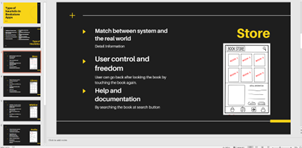Description of the course
The course introduces basic concepts of human-computer interaction. It focuses on interface design and evaluation, including principles and guidelines for designing interactive systems. Emphasis is also given to the development process for user interaction design. Development activities include requirements and task analysis, usability specifications, design, prototyping, and evaluation. The main goal of the course is to help students realize that user interface development is an ongoing process throughout the full product life cycle. During the course the students explore a real problem software development project. They are required to identify requirements, analyze the problem, form a solution, and present the solution in class.
Description of the participants
This is a compulsory course in the 1st year of studies in the Bachelor’s in Information Technology program, Visual Media strand, University Tenaga Nasional. It is part of the program designed by the Graphics and Multimedia Department, College of Computing and Informatics, CCI, UNITEN. Based on the program structure, the students are expected to take this course during the first year of their studies. A total of 6 students attended the course in the 2022 – 2023 academic year.
Description of gamified design thinking activities
Course activities included a hands-on exercise on the design and prototyping of a system, which is the first step in an iterative user-centered system design. The focus of the project was COVID-19 innovation. Students analyzed user needs, use cases, and use context. Based on findings, students were encouraged to envision what the actual system design should look like, based on the experiences of real people, real tasks, and real needs. Activities enabled students to understand that user centered system design is not an academic process where some cookbook formula can be applied. Nor is it an intuitive process where a programmer can sit in their office and think they know what the user and their tasks are. Rather, it is a hands-on process that requires students to go out and identify the actual users, talk to them about potential solutions, and understand the context of their work. Students were encouraged to identify potential usability problems in early design in an iterative process of continuous evaluation and refactoring.
More specifically, students worked on their iterative designs of a particular system using task-centered system design methods and low fidelity prototyping. The immediate purpose of this exercise was to build student skills on articulating clear task descriptions, using the task descriptions to decide upon system requirements, and brainstorming on low fidelity prototypes based upon the above. The outcome of this activity was a portfolio containing a list describing expected users of the system and their work contexts, a list of actual, representative tasks, a prioritized list of system requirements, system design, a mid- fidelity prototype, and testing.
Work was divided into the following steps.
Step 1: Team building.
Students were divided into groups of 3 individuals. Group work allowed students to be exposed to alternate design ideas, ways of looking at things, and more breadth at eliciting and interpreting evaluations. In real life, an effective team is comprised of individuals from diverse backgrounds with different perspectives, such as a project manager, a marketing expert, a programmer, a representative end user, and a help desk person who communicates with end users. To this end, the students were encouraged to build teams comprised of individuals with different strengths. Picking a team with the 3 best programmers would not generate the best results.
Step 2 : Brainstorming.
Students were asked to read articles and research papers on human computer interaction, trying to focus on specific issues related to the COVID-19 pandemic, such as human computer interaction or older adults, individuals with special needs, and more. They brainstormed with team members to generate a rich pool of ideas towards a potential solution. Each team selected 3 different project ideas, designed a rough sketch of a user interface, and wrote a concise proposal for each.
Task 3 : Ethnography.
Students were encouraged to observe the target users of the proposed system going about their tasks in real life settings. Subsequently, students selected one of the tasks to focus on and study. For the chosen activity, students were asked to observe several individuals perform the task and take detailed notes about the series of steps they go through, any objects (“artifacts”) they use, whether they interact with other individuals and, if so, the step-by-step details of this interaction. Students further conducted one or two unstructured interviews with end users. Examples of activities that students focused on include registration processes, form filling, information browsing, giving directions, and appointment scheduling.
Students submitted a report that consisted of a one-paragraph justification on why they selected a particular activity to focus on followed by an overview of the activity, the end users they engaged with, and the artefacts involved, such as paper, pencil, mobile phone, or machine. In addition, the reports included a more elaborate description of the activity and any related variations and the results of interviews, including user quotes that supported the student conclusions.
Step 4: Design.
Students designed their solution based on the previous steps analyses results. They presented the user interface in the form of a storyboard. Students were asked to establish links between the theoretical principles on design presented in lectures and their suggested solution.
Task 5 : Prototyping.
Students developed a portfolio of several mid-fidelity prototypes of designs that they believed would satisfy the requirements.